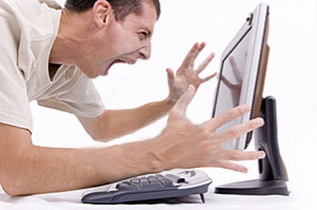Controlling your configuration files is a very important task nowadays, as many engineers are working on the environment and you must monitor what they are doing.
Sometimes, you need to revert to the previous configuration file before the last change. You need to maintain a backup of your network devices configuration files, also you need to be alerted whenever there is a change in configuration.
There are many software that can do that, but here I will show you how you let Cisco router sends you an email containing the configuration file, whenever there is a change in configuration file.
All you have to do is to save it in a secure location, so you can get back to it when you needed.
——————————————————————————–
event manager applet CONF_CHANGE
event syslog pattern “.*%SYS-5-CONFIG_I.*”
action 1.0 cli command “enable”
action 2.0 cli command “terminal monitor”
action 3.0 syslog msg “New config file, maybe same as old one, please refer to NOC engineer”
action 4.0 cli command “terminal length 0”
action 5.0 cli command “show run”
action 6.0 mail server “mail.itexpert.com” from “Router11@itexpert.com” to “Network@itexpert.com” cc “Netmanager@itexpert.com” subject “New configuration file for below device” body “$_cli_result”